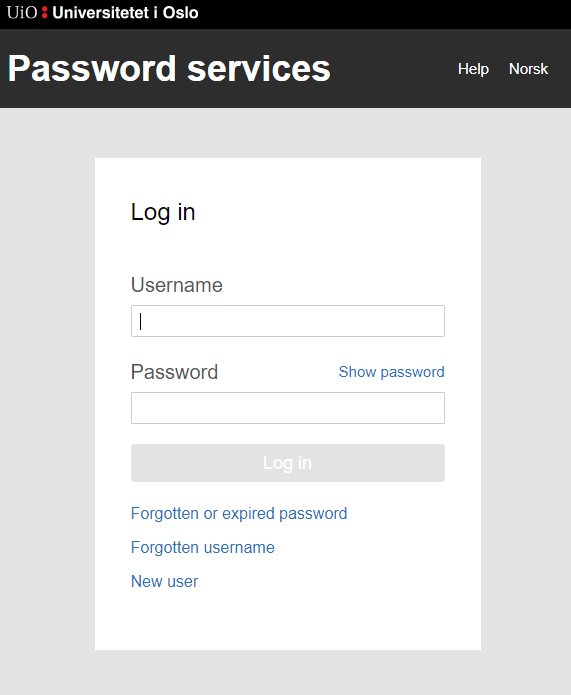UiO's password service is a self-service portal where you can do the following:
- Change password: Log in with your username and password at UiO
- Forgot password: Log in through "ID-porten" and select a new password
- Forgot username: Retrieved by entering norwegian ID number
- New user: Log in though "ID-porten" to retrieve the username and set the first time password
Wait 30-60 minutes before logging in with a new password. The password must be synchronized between UiO's systems.
* ID-porten supports login using Bankid, Bankid on mobile and more
** It is also possible to get a one-time code via SMS - if your mobile number is registered with UiO