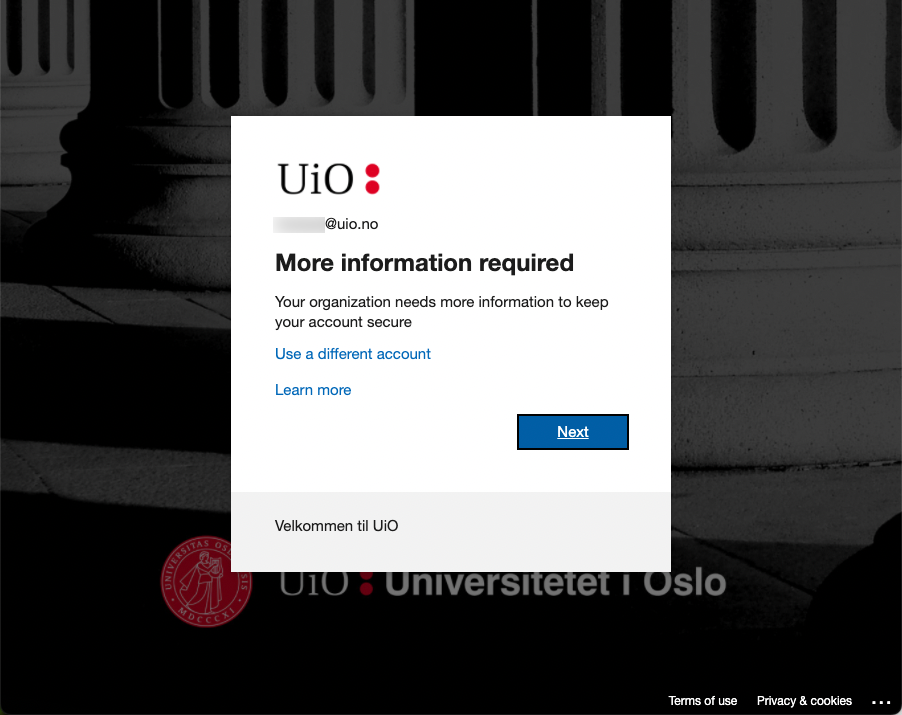For IT services that use Feide for login, you start by selecting the University of Oslo in the Affiliation menu. Then click Continue.

You will no longer use the login with Username and Password, but instead use the Use work or school account button.
The new button connects Feide with Microsoft 365 and you can use the same two-factor authentication solution across these services. This gives you an easier and more secure IT everyday life!

In Sign in, enter your Microsoft ID at UiO, which is your username@uio.no. Then click Next.

Then enter your password on UiO and press Sign in.

Approve the login request with your authentication application or by entering the verification code you received via SMS.
Note: If you have not already set up two-factor authentication, you will now be prompted to do so. Then follow these instructions.